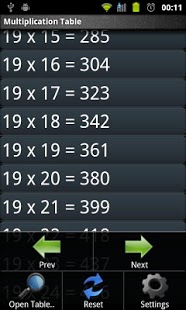Multiplication Tables Legacy 2.1.2
Free Version
Publisher Description
Hardcore straight-forward learning method of Multiplication through TABLES and FACTORS (includes prime factors too).
Presents you with a list of tables (1 to 99) to choose from.
Move through the tables by casually swiping the screen to the left or right. Click on any line in the table to load the factors of all the numbers in the line (makes it easy to remember)
Choose 'Endless Table' mode to continuously keep increasing the table range till 999.
No more need to remember an infinite number of tricks to multiply two numbers. Just practice with this and you'll remember them forever.
If your device run's on Android Ver
####Features####
1. Open “Multiplication Tables” from the home screen to view the tables of a number from 1 to 20 (Try ‘Endless Mode’ in Settings). Click on any item to open it's quick factor info. Long click for loading the table, factors or Grid of all the numbers present in the table item.
2. Open Numbers Grid to load a grid of numbers. The grid is an Endless list of numbers. Clicking on any number will load it’s factors. Long click any number below 100 to load it’s table.
3. Open “Load Table” and enter a number (1 to 99) to load it’s Multiplication Table. Click on any item to open it's factor info.
4. Open “Find Factors” and enter a number (2 to 999999) to load it’s Prime Factors and All Factors. You can further search by clicking on the Options menu and selecting “Find Factors”
Open Squares (x^2), Cubes (x^3) and Powers (x^y) from x=2 to 100.
5. Long Click on table's in either Tables view or Factor's View to select numbers to load their tables, factors (again) or Grid.
Press Volume Up/Down to load prev/next item.
### Options Menu ###
Previous: Loads the Previous Multiplication Table
Next: Loads the Next Multiplication Table
Open Table..: Opens the Multiplication Table of the specified number (1-99)
Reset: Resets/Refreshes the current table to it’s default preferences.
Settings: Opens the Preferences for Multiplication Table View.
### Table Preferences ###
Limited Table Mode: Tables load from a specified from value to a specified to value (which can be set in the settings).
eg:
2 x 1(From) = 2 to
2 x 20(To) = 40
Endless Table Mode: Tables Load Continuously as you keep on scrolling from a specified value to 999.
eg:
2 x 1(From) = 2 to
2 x 999(Loads Dynamically) = 1998
### Table Default Settings ###
Text Size: Set the text size for all the text in the Multiplication Table View. Minimum size required for visibility purposes is 10.
Multiply From: The default beginning From value to start multiplying from.
Multiply Upto: Default ending To number to end the multiplication at.
Table No: This is the default Table No. that the application should load when it is first started. The application remembers the last visited Table and loads it by default every time.
Text Alignment: Specifies the alignment of the Table’s text (Left, Center, Right, etc)
### Color Preferences ###
Use Theme: The Theme that should be applied to the table’s and popup’s. Four theme’s are provided by default – Blue, Red, Pink and White.
Disable Theme: Disable’s the theme mode. No background effects are applied when this is selected. But when the theme’s are enabled, the option to select the text-color is available.
Table Text Color: The Color of the numbers that appear in the multiplication table view – Black, Blue, Cyan, Dark Gray, etc.
Text Background Color: The background color of the Table text. This is disabled if the theme mode is enabled.
Separator Color: The color of the Separator lines and the Table List’s background. This is also disabled if the theme mode is enabled.
A great math workout tool for you.
Keywords: Maths, Multiplication, Factors, Tables, Learn, Algrebra, Workout, Multiples, Factorization, Addition, Subtraction, Division.
About Multiplication Tables Legacy
Multiplication Tables Legacy is a free app for Android published in the Teaching & Training Tools list of apps, part of Education.
The company that develops Multiplication Tables Legacy is Ashok Felix. The latest version released by its developer is 2.1.2. This app was rated by 1 users of our site and has an average rating of 3.0.
To install Multiplication Tables Legacy on your Android device, just click the green Continue To App button above to start the installation process. The app is listed on our website since 2013-09-27 and was downloaded 101 times. We have already checked if the download link is safe, however for your own protection we recommend that you scan the downloaded app with your antivirus. Your antivirus may detect the Multiplication Tables Legacy as malware as malware if the download link to com.felix.legacy.multiplication is broken.
How to install Multiplication Tables Legacy on your Android device:
- Click on the Continue To App button on our website. This will redirect you to Google Play.
- Once the Multiplication Tables Legacy is shown in the Google Play listing of your Android device, you can start its download and installation. Tap on the Install button located below the search bar and to the right of the app icon.
- A pop-up window with the permissions required by Multiplication Tables Legacy will be shown. Click on Accept to continue the process.
- Multiplication Tables Legacy will be downloaded onto your device, displaying a progress. Once the download completes, the installation will start and you'll get a notification after the installation is finished.